How to Use The OBD2 Scanner – Step by Step Easy Guide
An obd2 is a device used in cars nowadays which tells us about the overall state of the vehicle.
It is a standardized system that sends commands to different systems in the car to maintain its health, to understand the data gathered by OBD2 mechanics use the OBD2 Scanner.

The device contains data about the car’s coolant, rpm, air temperature, and road speed.
There are different types of obd2 scanners
1. Code readers
Obd2 code reader is not that expensive gadgets and is easily available in the market too.
This device allows you to read the codes from your vehicle easily, but it also comes with some limitations as well that it lacks some knowledge of manufacturer codes.
It also does not have the ability to access certain types of data because of the price the manufacturer wants people to buy another device to obtain and read all the data.
2. Scan tools
This device is more expensive than the code reader and has a lot more features than the code readers as well. It will provide you with extra access to the data that is recorded and live.
It also has the ability to read the manufacturer codes which the code reader does not possess and can enable advance troubleshooting as well.
How does it work
It all depends on the type of Scanner you have bought you might not have full access if you go for the cheap options.
If you buy the code reader, it will only allow you to clear codes and read codes, while the scan tool will have many other functions as well as the ability to view the live and stored data.

All OBD2 scanners offer some basic functions, but there are some scanners in the market which are also designed to check pending codes, provide more information, set up pids, and provide a customized list of parameters as well.
Some car owners nowadays enjoy using the code reader without having any knowledge of its functions, and it actually works.
They hold some serious expectations that it will deal with all the car problems without any physical intervention, although this system has many advanced functions up its sleeves.
It can not solve all the problems by itself, that is why technicians also recommend the Scanner, which is a bit expensive but will help you analyze what is wrong with your vehicle.
There is engine headlight indicator also called malfunction indicator light which pops up on your car meter, and it is the standard of obd2 language.
When this indicator is blinking, it means that PCM, which is the powertrain control module, can not decode the message sent by some car sensor.
The PCM then gives you a warning that there is something wrong with your vehicle, whether it is in the form of loss of power and more fuel consumption the Scanner will be able to decode the code.
The PCM stores the error messages sent by the car sensors and the Scanner then shows you the error message.
How to use OBD2 Scanner
This is a very user-friendly device, and people can learn it easily, it is true that both the devices offer different functions and function entirely in a different manner.
The process for using this device is very simple, and all you need to do is follow these simple steps.
- There is a data link connector located under your cars control panel you need to plug in the Scanner with the connector after turning off your vehicle.
Since you already know that obd2 is a standardized system, so all of the devices use the same connector, which is called SAE J 1962.
The Scanner will start functioning after you have connected the plug with the car’s obd2 system.

car’s obd2 system
There are some scan tools that that also have module functions and a key that amplifies the universal connector to access some specific data as well. - After connecting the plug with the obd2 system, you need to switch on your car after that and wait for the Scanner to boot up and wait for a little while automatically.
If it doesn’t boot up on its own, you can then press its power button to start the process. - After the above process wait for the Scanner to get ready and then it will ask you to put in some details, then you have to put all the details related to your car like its model, type, engine and etc.
- You need to be patient in all the process; after all the information, the system will analyze it and scan the vehicle’s diagnostic system. It’s not that difficult to do this process, but in case you forget, or you are new to the device you can see the device manual which will guide you to the button that will start the process.
- After it has scanned all the systems of your car, the obd2 Scanner will provide some codes or a single error message you can either write these down or transfer them to your mobile phone or any other device you deem appropriate through Bluetooth.
- You have to go back to the scanner manual again to look for some more answers now. After transferring all the data, you need to check the manual to and see what each code means.
Since most manuals provide information about only basic codes, if you can not find the information there, you will then need to go to the internet and find what you are looking for.
Since there are different models and companies of the car, the codes may differ in each other, and there are a lot of supplemental codes available on the internet too made for your car. - After you are done recording the codes you then have to switch off your vehicle and unplug the Scanner from the obd2 system.
This process is as easy as any other user-friendly devices if you have any troubles you can always use the manual or in the worst-case scenario head to the mechanic which you might need to have anyways cracked the code of obd2 Scanner.
Rules to follow
This is not a fragile device, and some of these scanners are durable too but if you do not possess the knowledge of how to use the device and you are not cautious enough in using it, there are high chances that the device might malfunction.
Here are some basic rules to follow while using the device.
- The procedure that is stated above is a comprehensive guide to use any obd2 scanner in the market. But it is better to read and follow the device manual that comes in the package.
- While connecting the plug with the obd2 system of your car, you need to be very gentle and cautious since the plug contains 16 small pins and it is very delicate.
The pins might bend if you try to connect it roughly without giving it the proper attention. - Always start the vehicle after you have connected the Scanner so that you avoid the chance of having you obd2 software corrupted.
Once it gets corrupted, there are high chances that you will need to replace the device.
There are many obd2 scanners and code readers available in the market and online too.

obd2 scanners and code read
There is a price difference in all of them as the expensive ones offer the Bluetooth technology as well while the cheap ones do not offer this option.
So, you need to decide which is better for your need and your car.
When you go to your mechanic or any dealerships to get your car repaired, you have a heavy burden on your pocket from that too since it gets very expensive of going to them every now and then and for every little thing.
Some of the issues that you face are not that big enough that you have to visit the garage constantly, and the devices like obd2 scanners might not solve all the issues you face.
But owning a device will definitely save you from the big expense of going to the mechanic again and again when you can troubleshoot the system on your own.
You can also learn to repair some of the things on your own if you wish to save the additional cost of the mechanic and buy the product directly from the market which you want to repair or replace and you might find it less expensive then what your mechanic tells you.
So, there is no harm in using the obd2 Scanner and definitely no harm in owning one either, and if you need to learn to how to use the device, there are plenty of videos on the internet teaching the people how to use it without having any trouble.
- Check Engine Light On: All the Reasons Behind it and Solutions
- Check Engine Light Gas Cap(Reasons and Solutions of This Problem)
- How to Check Transmission Fluid : Importance, Symptoms, How to add
Share this content:







Post Comment